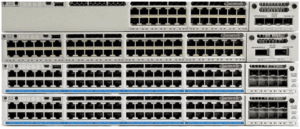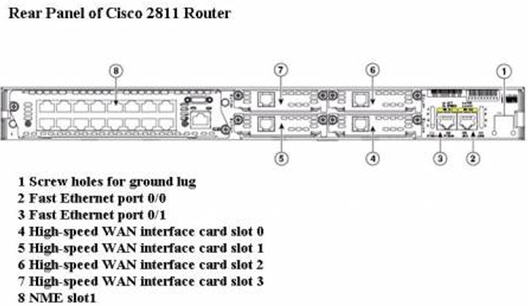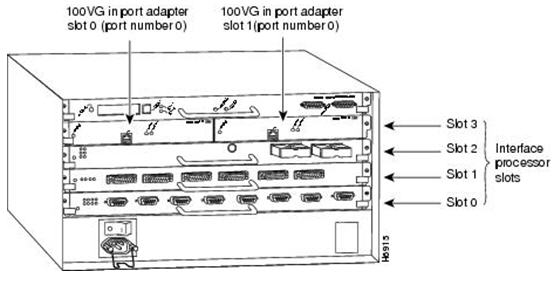Cisco Device Port Naming Convention
By Andrew Stibbards
One of the questions I get from students almost every week is, “Why is my first FastEthernet interface called FastEthernet 0/0, and not just FastEthernet O?” Let’s take a look.
The first thing you need to know is the convention: slot#/port#. With this convention, it is indicating from less to more specific which port you are referencing. The slot can be the device itself or a slot for HWICs (High-Speed WAN Interface Card) or NMEs (Enhanced Network Module). By default non-modular devices, or switches and routers that have no extra slots for HWICs or NMEs, have only one slot, slot 0. So all interfaces on devices like that will be in slot 0, such as FastEthernet 0/0 or FastEthernet 0/24. Devices that have expansion slots also have slot 0, which is their built-in ports. When you start plugging in modules, they become slots 1,2,3….and so on. So with the slot number, you are indicating where the port is, either on the device or on a card on the device. Then comes the port number. So if I tell you to go configure port GigabitEthernet 0/23 on a switch, you know that it is a built-in port, and it is the twenty-third one in. Here are some examples of Cisco Catalyst 9300 switches with their built-in ports and SFP slots.
As we can see the switches have a large number of Ethernet interfaces, which are all built-in. So those would be in slot 0, and then we can read the number under the port or in the config file to see which port number it is. A couple of Catalyst 9k models support expansion cards, and those would then be referenced by their different slot number and then port number in that slot.
In addition to slots and port numbers, some devices also have sub-slots. These are divisions of ports when there are ports of different types, on the same slots. So you could have both copper and fiber, or ethernet and serial, on a single slot. They could then be divided into subslots. This is indicated by adding another number to scheme. So instead of just Gi 0/2, you would see Gi 0/0/2, if a subslot was present. They are not on every device, so always check to see how your device is referencing its slots and ports.
The easy way to figure out what interfaces your device recognizes will be to use the #show ip interface brief command. This will list all interfaces in the order recognized by the device. At boot time as part of the POST (power-on self-test) is the interface discovery process. As it powers on the device checks all built-in as well as HWIC and NME slots for installed modules. If it finds one, it powers the module and adds the interfaces to the available configuration. Usually, the order will be the built-in interfaces and then the modules in the order of the display.
In conclusion, the naming convention is there to help you identify exactly which interface you are configuring, and where it is physically located. A way to think about it is “getting more and more specific.” You are first identifying which device, then which slot, then maybe subslot, then the port. Until you have narrowed it down to exactly which single port you are working on.